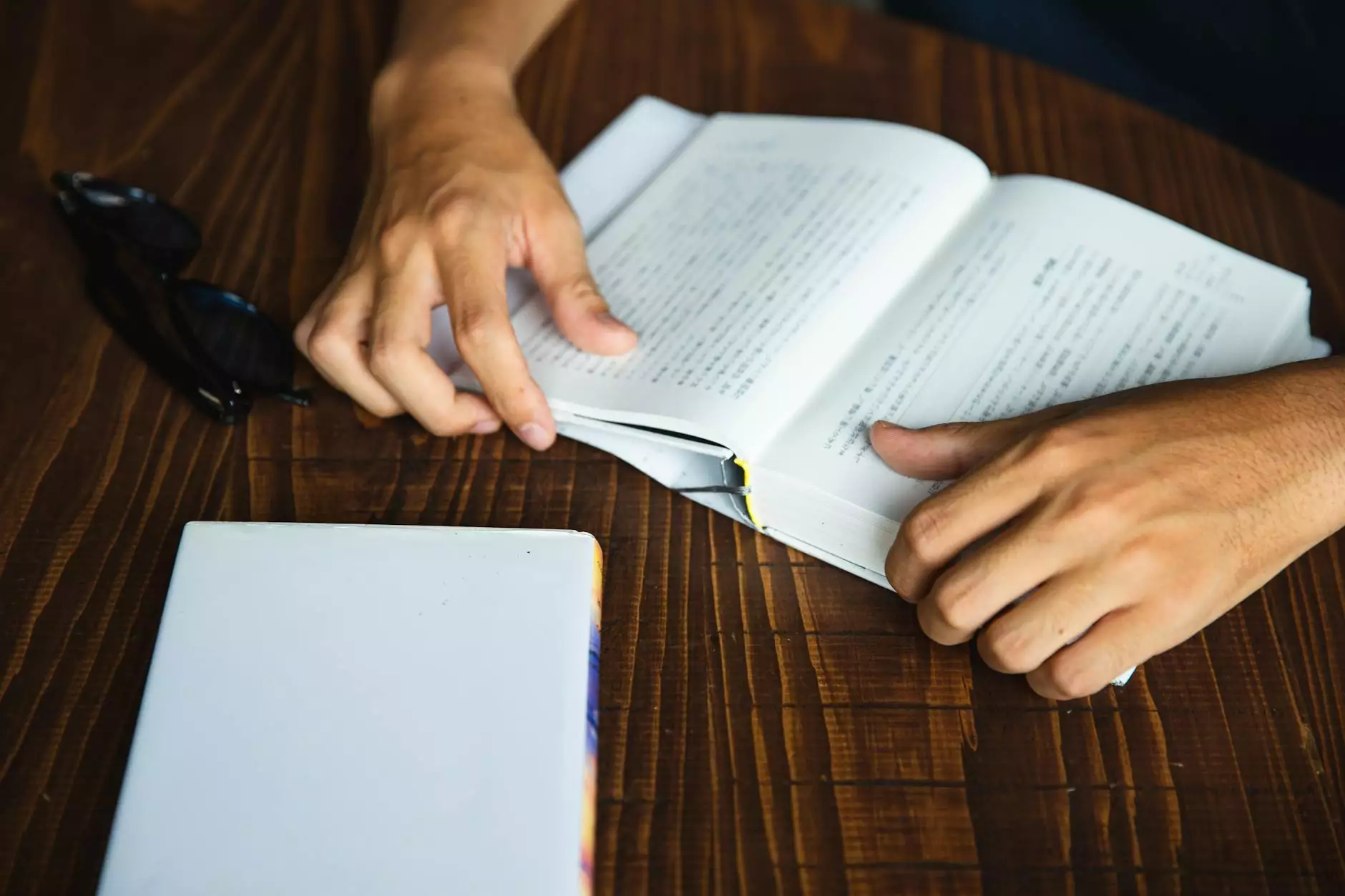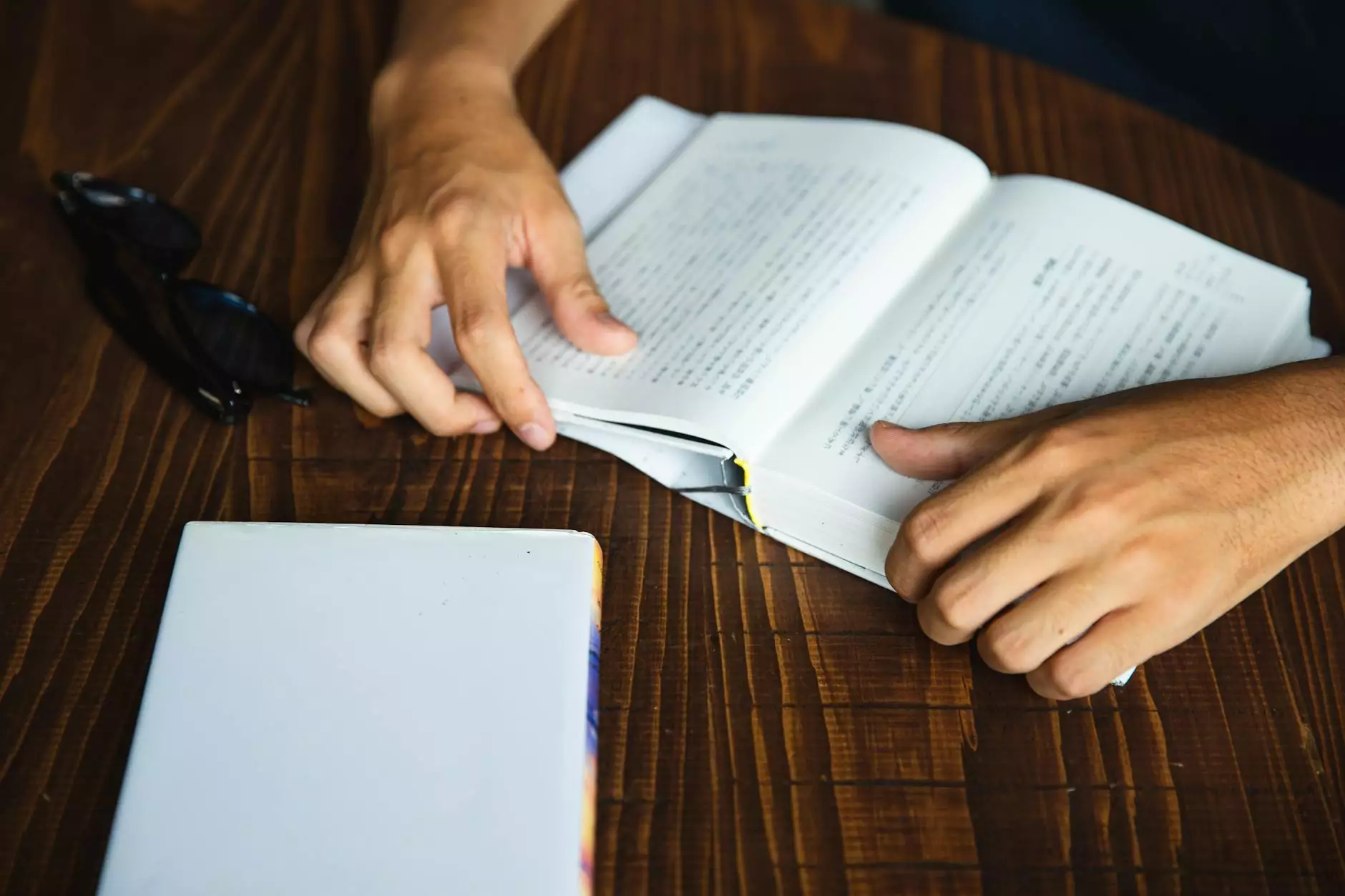Welcome to GuidePHP - Your Ultimate Resource for PHP Development

Why Choose GuidePHP?
At GuidePHP, we pride ourselves on our expertise in PHP development and our ability to provide you with the most valuable and comprehensive content. Our team of skilled professionals has curated a vast collection of guides and resources to help you master PHP programming.

Learn PHP from Scratch
Whether you are a beginner or an experienced developer, our step-by-step tutorials and hands-on examples will help you build a solid foundation in PHP. Our comprehensive curriculum covers all aspects of PHP, from basic syntax and variables to advanced topics such as object-oriented programming (OOP) and database integration.

Mastering PHP Frameworks
GuidePHP provides in-depth guides on popular PHP frameworks, including Laravel, Codigniter, and Symfony. We explore each framework's features, functionalities, and best practices, empowering you to create efficient and scalable web applications.
Stay Updated with the Latest PHP Trends
PHP is an ever-evolving language, and staying updated with the latest trends and practices is essential for any developer. Our blog section is packed with insightful articles, expert opinions, and breaking news related to PHP development. You'll always be in the know with GuidePHP.
Expert Tips and Tricks
Would you like to optimize your PHP code for better performance? Or maybe you're looking for tips on writing secure web applications? GuidePHP has you covered. Our team of seasoned professionals regularly publishes tips and tricks to help you write clean, efficient, and secure PHP code.
Join Our Community
GuidePHP isn't just a website; it's a community of passionate PHP developers. Connect with fellow programmers through our forum, ask questions, seek advice, and collaborate on projects. Our thriving community is a valuable resource for both beginners and seasoned professionals alike.
Start Your PHP Journey Today
No matter your skill level, GuidePHP is your one-stop destination for all things PHP development. Begin your PHP journey with us and unlock the full potential of this powerful programming language.
Contact Us
Have any questions or suggestions? We'd love to hear from you. Get in touch with our friendly support team at [email protected] or use our contact form. We are here to assist you on your PHP development journey!
We Accept Bitcoin
Discover how Teacher Tutors embraces Bitcoin as a payment method. Learn about the advantages of paying with Bitcoin for your tutoring needs.
Continue reading

Academics: Exploring the World of Education and Knowledge
Discover the world of academics with GuidePHP. Gain insight into various academic disciplines, find study resources, and enhance your knowledge with our comprehensive guides.
Continue reading